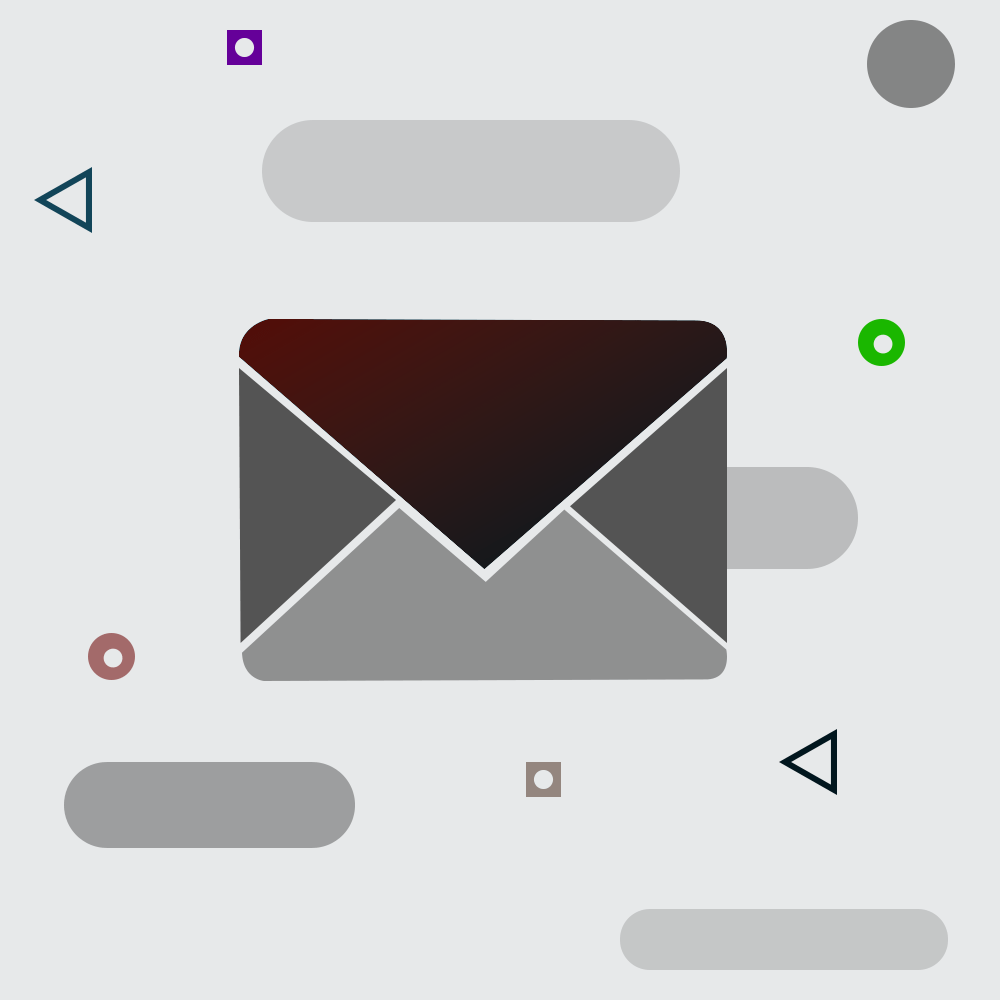Process
How to Order
How to order a vehicle history report
However, you arrive at the CarCheckZone website – through the blog, through our home page or as a result of searching for information about VIN or vehicle history. It doesn’t matter – for your convenience, we have provided a number of boxes where you can check a VIN number. This brings us to the first step.
Step 1 : Enter your VIN number.
Regardless of how you reached our website, whether through our blog, homepage, or a search related to VIN or vehicle history, locating the VIN entry box is simple. Just enter your 17-character VIN number into the designated box and click "Check."
Step 2: Review Report Data
You'll immediately gain access to valuable information contained within our reports. Beyond basic details like year of manufacture, brand, and model, you'll also find additional insights such as event history, mileage, and data from stolen vehicle databases. This ensures transparency in your decision-making process. If no data is available initially, it won't be included in the final report. Plus, you can choose from various report types, including options tailored for imported vehicles from countries like Japan, Belgium, the Netherlands, or the USA.
Step 3: Complete Payment
Once you've selected your desired report, proceed to payment. If you have a discount or prepaid code, be sure to enter it before choosing your preferred payment method. Enter your email address, which will also serve as your account login. We offer a range of convenient payment options, and once you've made your selection, simply follow the on-screen instructions. Payment processing typically takes 2-3 minutes, though traditional bank transfers may take longer, especially on weekends or holidays. Upon successful payment, you'll receive a confirmation email. Be sure to check your spam folder if you can't locate it initially.
CONTACT
Contact Us